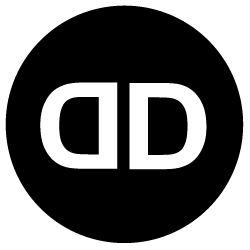In the world of SEO, every little detail matters. From the meta tags on your website to the alt text on your images, every element of your website can impact your search engine rankings. One often overlooked aspect of SEO is the navigation bar on your website.
Many website owners underestimate the importance of a well-organized navigation bar, but it can actually have a significant impact on your SEO efforts.
In this article, we will explore how you can set up your navigation bar for the best SEO results.
We will discuss the importance of a well-organized navigation bar, as well as some tips and best practices for optimizing your navigation bar for search engines.
By following these tips, you can improve the user experience on your website and boost your search engine rankings.
Why Your Navigation Bar Matters
Your navigation bar is the first thing visitors see when they come to your website. It is the roadmap that guides them through your site and helps them find the information they are looking for. A well-organized navigation bar can improve the user experience on your website, making it easier for visitors to find the content they are looking for.
But the benefits of a well-organized navigation bar go beyond just improving the user experience. Search engines also pay attention to your navigation bar when crawling your website. A well-organized navigation bar can help search engines understand the structure of your website and index your content more effectively.
This can lead to better search engine rankings and increased organic traffic to your website.
Tips for Setting Up Your Navigation Bar for SEO
Now that you understand the importance of your navigation bar for SEO, let’s discuss some tips for setting it up for the best results.
1. Keep it Simple and Clear
The first rule of thumb when setting up your navigation bar for SEO is to keep it simple and clear. Your navigation bar should be easy to understand and navigate, with clear labels that accurately reflect the content on your website. Avoid using overly complex navigation menus or industry jargon that may confuse visitors.
2. Use Descriptive Keywords
When creating the labels for your navigation bar, use descriptive keywords that accurately represent the content on that page. Avoid using generic terms like “Products” or “Services” and instead use specific keywords that describe the type of content on each page. This will help both visitors and search engines understand the content on your website.
3. Limit the Number of Links
While it may be tempting to include every page on your website in your navigation bar, it’s important to limit the number of links to only the most important pages. A cluttered navigation bar can overwhelm visitors and make it difficult for them to find what they are looking for. Keep your navigation bar concise and focused on the most important pages on your website.
4. Use a Hierarchical Structure
Organize your navigation bar in a hierarchical structure that reflects the content on your website. Group related pages together under a main category and use dropdown menus to further organize subpages. This will help visitors navigate your website more easily and will also help search engines understand the structure of your site.
5. Optimize for Mobile
With more and more people accessing the internet on mobile devices, it’s important to optimize your navigation bar for mobile users. Make sure your navigation bar is responsive and can adapt to different screen sizes. Consider using a hamburger menu for mobile devices to save space and make it easier for users to navigate your website on smaller screens.
6. Include a Search Bar
In addition to your navigation bar, consider including a search bar on your website to help visitors find specific content. A search bar can also help search engines crawl and index your content more effectively.
Make sure your search bar is prominently displayed and easy to use for visitors.
7. Monitor and Test
Once you have set up your navigation bar, it’s important to monitor its performance and test different variations to see what works best. Use tools like Google Analytics to track user behavior on your website and see how they interact with your navigation bar.
Make adjustments as needed to improve the user experience and optimize your navigation bar for SEO.
Wrapping up
By following these tips and best practices, you can set up your navigation bar for the best SEO results.
A well-organized navigation bar can improve the user experience on your website, boost your search engine rankings, and ultimately drive more organic traffic to your site.
Take the time to optimize your navigation bar and watch as your SEO efforts pay off in increased visibility and traffic.