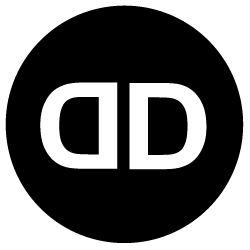Crafting Custom Email Templates in DesignDiverso Automata: Step-by-Step Tutorial for Engaging Communications
Introduction: Are you looking to create custom email templates in DesignDiverso Automata that captivate your audience and boost engagement? This detailed step-by-step tutorial will guide you through the process, enabling you to design visually stunning and personalized emails. We’ll also share useful tips and tricks to enhance your email template creation, making them emotionally appealing and optimized for search engine visibility.
Step 1: Understand Your Audience and Goals:
Before diving into template creation, take time to understand your target audience and the goals of your email campaign. Define the tone, messaging, and visual style that resonate with your audience’s preferences and align with your campaign objectives.
Step 2: Access the Email Template Editor:
In DesignDiverso Automata, navigate to the “Emails” section and select “New Email.” Choose the desired email type (e.g., One-off, Campaign) and enter a name for your email template.
Step 3: Choose a Layout:
DesignDiverso Automata offers a variety of layout options to structure your email template. Select a layout that suits your content, such as a single column, two columns, or a grid-based design.
Step 4: Customize the Design:
a. Design Elements:
Modify the template’s design elements, including fonts, colors, and background images, to align with your brand identity. Use contrasting colors for better visual appeal and ensure readability of text.
b. Header and Footer:
Create an eye-catching header that includes your logo and a compelling headline. Craft a footer with important information like contact details, social media links, and an unsubscribe option.
Step 5: Personalize Your Content:
a. Dynamic Content:
Utilize DesignDiverso Automata’s personalization tags to dynamically insert contact-specific information, such as the recipient’s name, in the email body and subject line. This enhances the personal connection with your audience.
b. Compelling Content:
Craft engaging and relevant content that resonates with your audience’s interests and pain points. Use a conversational tone and storytelling techniques to evoke emotions and drive engagement.
Step 6: Optimize for Mobile Devices:
Ensure your email template is mobile-responsive, as most recipients access emails on smartphones. Test your template on various devices and email clients to ensure it renders properly and offers a seamless user experience.
Step 7: Test and Preview:
Before sending your email, thoroughly test and preview it within DesignDiverso Automata. Check for formatting issues, broken links, and correct rendering across different email clients. Make necessary adjustments to optimize the final result.
Useful Tips and Tricks:
- Maintain Brand Consistency: Ensure your email template reflects your brand’s visual identity and voice, enhancing recognition and trust among recipients.
- Keep it Concise: Emphasize the most important information and maintain a concise format to keep readers engaged and prevent overwhelming them with lengthy content.
- Clear CTAs: Include prominent and compelling call-to-action buttons or links that direct recipients to desired actions, such as visiting your website or making a purchase.
- Avoid Spam Filters: Follow email deliverability best practices to prevent your emails from being marked as spam. Optimize subject lines, avoid excessive use of capital letters or exclamation marks, and regularly clean your contact list.
- Incorporate Social Sharing: Encourage recipients to share your emails on social media platforms by including social sharing icons. This amplifies your reach and boosts brand visibility.
- Monitor Metrics: Track key email metrics like open rates, click-through rates, and conversions to measure the effectiveness of your email template and make data-driven improvements.
By following this step-by-step tutorial and implementing the provided tips and tricks, you can create custom email templates in DesignDiverso Automata that captivate your audience, evoke emotions, and drive better engagement and conversions. Remember to consistently analyze your email campaign metrics and make data-driven improvements to optimize your templates further.
Additionally, for better search engine optimization (SEO) of your email content, consider the following tips:
- Optimize Subject Lines: Craft compelling subject lines that are concise, relevant, and include relevant keywords. This helps improve open rates and increases the chances of your emails appearing in search results.
- Use Relevant Keywords: Incorporate relevant keywords naturally throughout your email content, including headings, subheadings, and body text. However, ensure the keywords fit naturally and don’t compromise the readability and flow of your message.
- Provide Valuable Content: Focus on delivering valuable and informative content that aligns with your subscribers’ interests. This not only increases engagement but also encourages recipients to share your emails, leading to broader exposure and potential backlinks.
- Optimize Alt Text for Images: Add descriptive alt text to your images in the email template. This allows search engines to understand the content of the images, improving the accessibility and SEO of your emails.
- Incorporate Social Sharing: Encourage recipients to share your email content on social media platforms. Social shares can enhance your visibility and indirectly contribute to your SEO efforts.
- Include Relevant Links: Insert links to relevant landing pages or blog posts within your email content. This helps drive traffic to your website, improving overall website SEO and providing more opportunities for engagement.
- Focus on User Experience: Ensure your email template provides a positive user experience across devices and email clients. Optimized rendering, fast loading times, and easy navigation contribute to a positive user experience, potentially leading to higher engagement and improved SEO.
By following these tips and incorporating SEO best practices, you can enhance the visibility and reach of your email campaigns, attracting more subscribers and driving better engagement and conversions.
Remember, it’s essential to regularly monitor your email performance, analyze the data, and adapt your strategies based on the insights you gather. Continual improvement and experimentation are key to becoming a successful email marketer in DesignDiverso Automata.
![]() We can set this up for you if you are on one of our managed plans.
We can set this up for you if you are on one of our managed plans.
Do you have any questions? We are happy to help you via ![]() email,
email, ![]() phone or
phone or ![]() video call.
video call.
Click here to go back to the main help page: