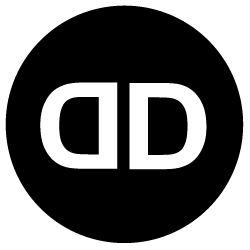When it comes to serving language-specific sites, businesses need to consider the importance of catering to their target audience’s linguistic needs. By providing content in the language that their audience is most comfortable with, companies can enhance user experience, increase engagement, and ultimately drive more conversions.
There are several key steps that businesses should take to effectively serve language-specific sites.
These include understanding their target audience, translating content accurately, optimizing for local SEO, and leveraging language-specific cultural nuances.
First and foremost, businesses must have a clear understanding of their target audience and the languages that they speak. This may involve conducting market research to determine the languages that are most commonly spoken by their target demographic.
By understanding the linguistic preferences of their audience, businesses can tailor their content to meet their specific needs.
When it comes to translating content for language-specific sites, accuracy is key.
Machine translation tools can be helpful, but they are not always reliable and may not capture the nuances of a particular language.
It is therefore important for businesses to work with professional translators who are fluent in the target language and have a thorough understanding of cultural nuances.
In addition to translating content accurately, businesses should also consider optimizing their language-specific sites for local SEO.
This involves using keywords and phrases that are relevant to their target audience and optimizing their site for search engines in the target language.
By doing so, businesses can improve their visibility in local search results and attract more traffic to their site.
Another important consideration when serving language-specific sites is to leverage language-specific cultural nuances. This may involve adapting content to reflect cultural differences in language, customs, and values.
By doing so, businesses can connect with their audience on a deeper level and build trust and credibility with their target market.
Setting Up a Multilingual Website
Choosing the Right Domain Structure
Country Code Top-Level Domain (ccTLD)
Example: example.fr for France
Pros: Clear geo-targeting, higher local trust
Cons: Higher cost, complex management
Subdomain
Example: fr.example.com
Pros: Easier to manage, clear separation of sites
Cons: Less local SEO benefit compared to ccTLD
Subdirectory
Example: example.com/fr/
Pros: Easier SEO management, single domain authority
Cons: Slightly less clear geo-targeting
Using Language Tags
Implement language tags (e.g., <html lang="fr">) to help search engines and browsers identify the language of your content.
Content Translation and Localization
Translation vs. Localization
- Translation: Converting text from one language to another.
- Localization: Adapting the content to the cultural context of the target audience, including idioms, humor, and cultural references.
Hiring Professional Translators
Engage professional translators who are native speakers of the target language to ensure accuracy and cultural relevance.
SEO for Multilingual Websites
Keyword Research
Conduct keyword research for each target language to understand what terms people use in different regions. Tools like Google Keyword Planner can be helpful.
Hreflang Tags
Use hreflang tags to indicate language and regional targeting to search engines:
Localized URL Structures
Ensure URLs are translated and reflect the target language:
- Good:
example.com/fr/produits/ - Bad:
example.com/fr/products/
UX Design for Multilingual Websites
Designing for Different Languages
- Text Expansion: Allow for text expansion in your design, as translated text can be longer than the original.
- Font Support: Use fonts that support all characters of the target languages.
Navigation and User Interface
- Language Switcher: Place the language switcher in a prominent location, like the top-right corner of the page.
- Consistent Layout: Keep the layout consistent across languages to provide a uniform user experience.
Performance and Testing
Performance Optimization
- Content Delivery Network (CDN): Use a CDN to reduce load times for users in different regions.
- Image Optimization: Optimize images for faster loading times.
Testing Across Regions
Conduct thorough testing using VPNs and tools like BrowserStack to simulate user experiences from different regions.
Checklist for Launch
Select appropriate domain structure (ccTLD, subdomain, subdirectory)
Implement language tags
Translate and localize content
Conduct localized keyword research
Add hreflang tags
Create localized URLs
Design for text expansion and font support
Implement a language switcher
Optimize site performance
Test across different regions and devices
Selecting Appropriate Domain Structure (ccTLD, Subdomain, Subdirectory)
Choosing the right domain structure is crucial for the success of a multilingual website. A Country Code Top-Level Domain (ccTLD) like example.fr indicates to both users and search engines that your website is specifically targeting a country, enhancing local trust and SEO effectiveness.
Subdomains (fr.example.com) are another option, offering clear separation of content while maintaining a single main domain. This can be easier to manage but may not provide the same SEO benefits as ccTLDs.
Subdirectories (example.com/fr/) are often the most SEO-friendly and cost-effective, as they consolidate domain authority under a single domain, making management and maintenance simpler.
Implementing Language Tags
Language tags (<html lang="fr">) are essential for helping search engines and browsers correctly identify the language of your content.
This small but crucial piece of HTML code ensures that your site is served appropriately to users based on their language settings, enhancing both SEO and user experience.
By properly implementing language tags, you can improve your site’s accessibility and relevance to users in different linguistic regions, boosting engagement and retention.
Translating and Localizing Content
Accurate translation and effective localization of content go beyond mere language conversion. While translation converts text from one language to another, localization adapts content to fit the cultural context of the target audience.
This includes idioms, humor, and cultural references that resonate with local users.
Engaging professional translators who are native speakers ensures that the content is not only accurate but also culturally relevant, enhancing user trust and connection with your brand.
Conducting Localized Keyword Research
Localized keyword research is fundamental to understanding how users in different regions search for your products or services.
Tools like Google Keyword Planner can help identify the specific terms and phrases that are popular among your target audience in each language.
By incorporating these localized keywords into your content, meta descriptions, and tags, you can significantly improve your site’s visibility and relevance in local search results, driving more targeted traffic.
Adding Hreflang Tags
Hreflang tags are critical for multilingual SEO, helping search engines understand the language and regional targeting of your pages.
By using hreflang tags, you ensure that users see the version of your site that is most appropriate for their language and location, improving both user experience and search engine ranking.
Proper implementation of these tags prevents duplicate content issues and ensures that your international SEO efforts are effective.
Creating Localized URLs
Localized URLs enhance the user experience and SEO by reflecting the language and regional targeting of your content.
For example, example.com/fr/produits/ is preferable to example.com/fr/products/ because it uses the local language, making it more intuitive for users and more relevant for local search engines.
Consistent and descriptive URL structures help users and search engines navigate your site more effectively, improving engagement and search visibility.
Designing for Text Expansion and Font Support
Designing for different languages requires accommodating text expansion and ensuring font support for various characters.
Text in some languages can be significantly longer than in others, which can impact the layout and design of your site.
By allowing sufficient space for text expansion and choosing fonts that support all necessary characters, you ensure that your site remains visually appealing and functional across all languages, providing a seamless user experience.
Implementing a Language Switcher
A language switcher is a crucial element of a multilingual website, allowing users to easily select their preferred language.
Placing the language switcher in a prominent location, such as the top-right corner of the page, ensures that it is easily accessible.
A well-designed language switcher enhances user experience by making it simple for users to navigate your site in their chosen language, reducing frustration and improving engagement.
Optimizing Site Performance
Optimizing site performance is essential for providing a fast and smooth user experience, regardless of the user’s location.
Using a Content Delivery Network (CDN) helps reduce load times by distributing content across multiple servers worldwide.
Additionally, optimizing images and other media files ensures quicker loading times, which is especially important for users in regions with slower internet connections. These optimizations not only enhance user satisfaction but also improve search engine rankings.
Testing Across Different Regions and Devices
Thorough testing is critical to ensure that your multilingual website performs well across different regions and devices.
Using tools like BrowserStack and VPNs to simulate various user environments allows you to identify and address any issues that may arise.
Testing for different languages, devices, and connection speeds ensures that all users have a consistent and positive experience, helping to build trust and satisfaction with your site.
By meticulously addressing each of these items, you can create a robust, user-friendly multilingual website that performs well in search engines and meets the needs of a diverse global audience.
Wrapping up
By following this guide, you can effectively create and manage language-specific websites that are optimized for both search engines and user experience.
Serving language-specific sites is an important aspect of creating a successful online presence.
By understanding their target audience, translating content accurately, optimizing for local SEO, and leveraging language-specific cultural nuances, businesses can enhance user experience, increase engagement, and ultimately drive more conversions.
By taking these important steps, businesses can effectively serve language-specific sites and reach a wider audience.