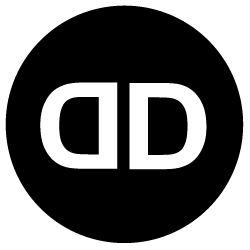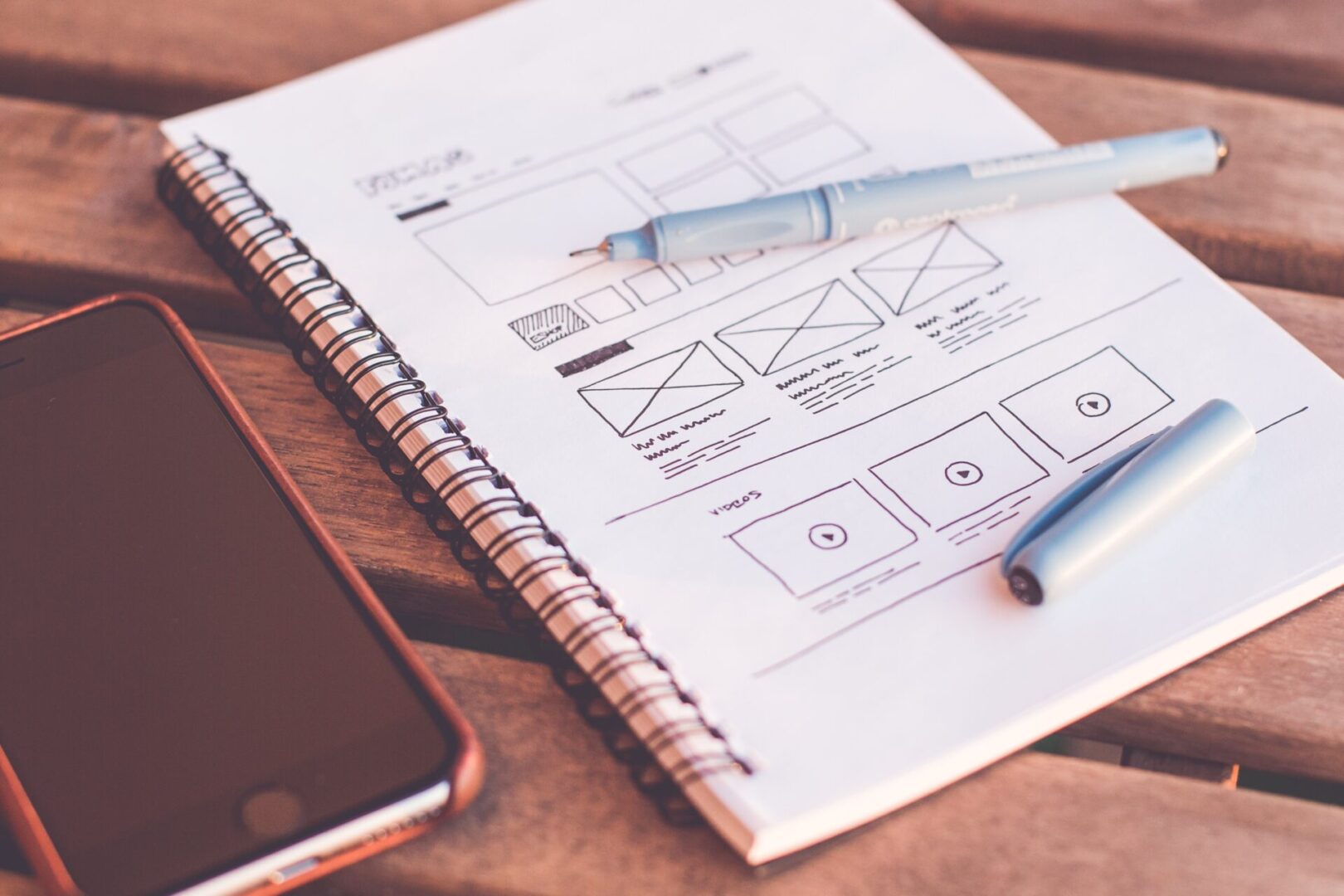
Designing an Exceptional ERP System: 10 Best Practices for 2023 with UX Design Research Tips
Introduction
In the rapidly evolving landscape of Enterprise Resource Planning (ERP) systems, designing a user-centric and intuitive interface has become more crucial than ever.
A well-designed ERP system not only enhances efficiency and productivity but also empowers users to make informed decisions. In this comprehensive guide, we will explore 10 best practices for designing an ERP system in 2023, while emphasizing the importance of UX/UI design. Additionally, we will provide valuable tips on conducting UX design research to ensure your ERP system is tailored to your users’ needs. Let’s dive in!
I. Understanding User Needs and Workflows
- Conduct user research: Start by understanding your users’ goals, pain points, and expectations through interviews, surveys, and usability testing.
- Analyze workflows: Identify key user tasks and workflows within your organization to align the ERP system’s design with their requirements.
- Use personas: Create user personas to represent different user groups and keep their needs and behaviors in mind throughout the design process.
II. Simplifying Navigation and Information Architecture
4. Clear and intuitive navigation: Develop a logical and consistent navigation structure that allows users to quickly locate desired features and information.
5. Hierarchical organization: Arrange information in a hierarchical manner to provide users with a clear understanding of the system’s structure and functionality.
6. Contextual menus: Implement contextual menus to provide relevant options and actions based on users’ current tasks or selections.
III. Prioritizing Data Visualization and Dashboards
7. Visualize data effectively: Use charts, graphs, and infographics to present complex data in a concise and visually appealing manner.
8. Customizable dashboards: Allow users to personalize their dashboards by selecting key metrics and arranging widgets according to their preferences.
IV. Responsive and Mobile-Friendly Design
9. Embrace responsive design: Ensure your ERP system is accessible and user-friendly across different devices, including desktops, tablets, and smartphones.
10. Optimize for touch interactions: Design touch-friendly interfaces and consider mobile-specific interactions to enhance the user experience on mobile devices.
Why UX/UI Design is Crucial for ERP Systems
Exceptional UX/UI design is vital for ERP systems due to several key reasons. Firstly, a well-designed interface significantly reduces the learning curve for users, leading to increased adoption rates and faster onboarding. Secondly, intuitive navigation and well-organized information architecture enhance efficiency, enabling users to complete tasks more effectively. Additionally, effective data visualization and customizable dashboards provide users with actionable insights, facilitating informed decision-making. Moreover, responsive and mobile-friendly design ensures that users can access and interact with the ERP system anytime, anywhere, improving overall productivity. Ultimately, a positive user experience with the ERP system fosters user satisfaction, boosts productivity, and promotes user engagement.
UX Design Research Tips for ERP Systems
- Define research objectives: Clearly outline your research goals and what you aim to learn from users to drive the design process effectively.
- Include diverse user groups: Ensure a representative sample of users, including different roles, skill levels, and departments, to capture a comprehensive range of perspectives.
- Conduct usability testing: Regularly test prototypes or the live system with real users to identify pain points, usability issues, and opportunities for improvement.
- Iterative design process: Continuously refine and iterate the design based on user feedback and testing results.
- Collaborate with stakeholders: Involve stakeholders throughout the design process to gain valuable insights and ensure alignment with business objectives.
Conclusion
Designing an exceptional ERP system in 2023 requires a user-centric approach that prioritizes user needs, simplifies navigation and information architecture, focuses on data visualization and dashboards, implements responsive and mobile-friendly design, and recognizes the importance of UX/UI design.
By following these 10 best practices and conducting thorough UX design research, you can create an ERP system that not only meets your organization’s requirements but also enhances user satisfaction, productivity, and engagement.
Remember, a well-designed ERP system goes beyond functionality. It empowers users, enables informed decision-making, and drives organizational success. Embrace the power of UX/UI design, invest in user research, and iterate based on user feedback to create an ERP system that truly transforms your business operations. Stay ahead of the competition and unlock the full potential of your ERP system in 2023 and beyond.