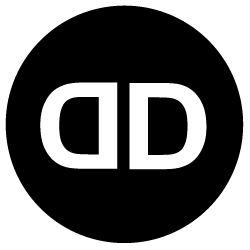Onboarding is the process of introducing new users to an application or website. It is an essential step in the user experience (UX) design process, as it sets the tone for the entire user journey. A well-designed onboarding process can boost retention, conversion, and engagement rates, while a poorly designed one can lead to frustration and ultimately, user churn. In this article, we will explore the ultimate guide to onboarding UX, including best practices and tips for success.
1. Understand your users
The first step in designing an effective onboarding process is to understand your users. Who are they? What are their needs and goals? What kind of experience are they looking for? Conducting user research and building user personas can help you answer these questions and tailor your onboarding process accordingly.
2. Keep it simple
Users have a limited attention span, so it’s important to keep your onboarding process simple and straightforward. Avoid overwhelming users with too much information or too many steps. Instead, focus on the key features and benefits of your product or service.
3. Use visual cues
Visual cues can be a powerful tool in onboarding UX. They can help guide users through the process and make it more intuitive. For example, using arrows or animations can show users where to click or what to do next.
4. Provide context
Users need context to understand how your product or service works. Providing clear explanations and examples can help them grasp the concept more easily. For example, using tooltips or pop-ups can provide additional information without cluttering the screen.
5. Personalize the experience
Personalization is key in onboarding UX. By tailoring the experience to the user’s needs and preferences, you can create a more engaging and memorable experience. For example, using the user’s name or avatar can make them feel more connected to the product.
6. Gamify the process
Gamification is a popular technique in onboarding UX, as it can make the process more fun and engaging. For example, using badges or rewards for completing certain tasks can motivate users to continue using the product.
7. Test and iterate
Finally, it’s important to test and iterate your onboarding process. Conducting user testing and gathering feedback can help you identify areas for improvement and make adjustments accordingly. By continuously refining the onboarding process, you can create a seamless and enjoyable experience for your users.
In conclusion, onboarding UX is a critical step in the user journey. By following these best practices and tips, you can create an effective onboarding process that boosts retention, conversion, and engagement rates. Remember to keep it simple, use visual cues, provide context, personalize the experience, gamify the process, and test and iterate. With these strategies in place, you can create a memorable and successful onboarding experience for your users.