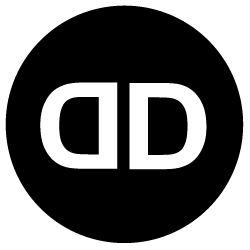Optimizing email deliverability in DesignDiverso Automata is crucial to ensure that your emails reach the recipients’ inboxes effectively. Here’s a step-by-step tutorial to help you improve email deliverability:
Step 1: Verify Your Sending Domain
- Use a domain that you own and control for sending emails from DesignDiverso Automata .
- Set up Domain-based Message Authentication, Reporting, and Conformance (DMARC), Sender Policy Framework (SPF), and DomainKeys Identified Mail (DKIM) records to authenticate your domain.
Step 2: Set Up Proper Email Authentication
- In DesignDiverso Automata, go to the “Configuration” section and select “Email Settings.”
- Configure the “Mailer Settings” to use a reputable email service provider (ESP) or your own SMTP server for sending emails.
- Ensure that the authentication settings, such as username, password, and encryption, are correctly entered.
Step 3: Implement Double Opt-in
- Enable double opt-in for your email list subscriptions in DesignDiverso Automata .
- This ensures that subscribers confirm their email addresses, reducing the chances of fake or mistyped addresses being added to your list.
Step 4: Maintain a Clean Email List
- Regularly clean your email list to remove invalid or inactive email addresses.
- Use DesignDiverso Automata’s built-in features or third-party email verification services to identify and remove invalid email addresses.
Step 5: Manage Bounces and Unsubscribes
- Monitor and handle bounced emails promptly.
- Configure bounce handling in DesignDiverso Automata to automatically mark bounced addresses and manage them according to your bounce handling settings.
- Honor unsubscribe requests by promptly removing unsubscribed individuals from your email lists.
Step 6: Optimize Email Content
- Craft engaging and relevant email content that resonates with your audience.
- Avoid using spam trigger words, excessive capitalization, or misleading subject lines.
- Test your email templates to ensure they display correctly across various email clients and devices.
Step 7: Monitor Email Deliverability
- Keep a close eye on your email deliverability metrics within DesignDiverso Automata.
- Monitor your email open rates, click-through rates, and bounce rates to identify any issues and make necessary adjustments.
- Regularly check your email delivery logs and look for any patterns of deliverability problems.
Step 8: Maintain Sender Reputation
- Maintain a positive sender reputation by consistently sending valuable and engaging emails.
- Minimize complaints and spam reports by delivering what you promised and respecting recipients’ preferences.
- Monitor your sender reputation through reputable email deliverability monitoring services.
Step 9: Stay Updated with Best Practices
- Keep up-to-date with email marketing best practices and evolving email deliverability standards.
- Stay informed about changes in anti-spam regulations and email authentication protocols.
By following these steps and continuously monitoring and optimizing your email deliverability, you can improve the chances of your emails reaching your recipients’ inboxes successfully while maintaining compliance with email marketing guidelines.
![]() We can set this up for you if you are on one of our managed plans.
We can set this up for you if you are on one of our managed plans.
Do you have any questions? We are happy to help you via ![]() email,
email, ![]() phone or
phone or ![]() video call.
video call.
Click here to go back to the main help page: