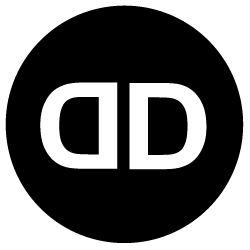MJML vs. HTML for DesignDiverso Automata
When it comes to creating engaging and responsive emails in DesignDiverso Automata, you have two primary options for designing the layout and content: MJML and HTML. MJML is a framework that simplifies the process of creating responsive email templates, while HTML provides you with more control over customization. In this tutorial, we’ll explore the main differences between MJML and HTML for Mautic email design and how to create emails using both formats.
MJML: Simplified Responsive Email Design
What is MJML?
MJML (Mailjet Markup Language) is an open-source framework designed to streamline the creation of responsive email templates. It abstracts the complexities of HTML and CSS, making it easier to create emails that look great on various devices and email clients.
Pros of Using MJML:
- Simplicity: MJML uses a simplified syntax that’s specifically designed for email layout, reducing the need for complex HTML and CSS.
- Responsive: MJML automatically generates responsive code, ensuring your emails adapt well to different screen sizes.
- Pre-built Components: MJML offers a range of pre-built components like buttons, columns, and sections that you can easily customize.
- Consistency: Since MJML handles the rendering inconsistencies across email clients, your emails will appear more consistent to recipients.
Creating an MJML Email in DesignDiverso Automata:
- Install MJML: If your DesignDiverso Automata instance doesn’t have MJML integrated, you might need to install the MJML plugin or extension.
- Create New Email: In DesignDiverso Automata, create a new email campaign.
- Design in MJML: Inside the email editor, switch to the MJML mode.
- Compose Email: Use MJML’s components to structure your email content. Customize text, colors, and other elements.
- Preview and Test: Most MJML editors offer a preview mode to visualize how your email will appear on different devices.
- Save and Send: Once satisfied, save your MJML email and schedule or send it to your recipients.
HTML: Customized Email Design
What is HTML?
HTML (Hypertext Markup Language) is the standard language used to create web pages and emails. Using HTML for email design gives you greater control and customization options compared to MJML.
Pros of Using HTML:
- Customization: HTML provides complete control over the design and layout of your email.
- Compatibility: Since HTML is universally supported, your email is likely to render correctly on most email clients.
- Advanced Features: HTML allows you to incorporate advanced design elements and interactivity.
Creating an HTML Email in Mautic:
- Create New Email: In Mautic, start a new email campaign.
- Design in HTML: Inside the email editor, switch to the HTML mode.
- Code Your Email: Write or paste your HTML code for the email template. This includes all the necessary tags, styles, and content.
- Preview and Test: Use Mautic’s preview feature to see how your HTML email appears on different devices and email clients.
- Adjust Responsiveness: Ensure your email design is responsive by using media queries and fluid layouts.
- Test Extensively: Test your HTML email on various email clients to identify and fix rendering issues.
Conclusion
In summary, both MJML and HTML offer distinct advantages for designing emails in DesignDiverso Automata . If you prefer a simplified approach with automatic responsiveness and consistent rendering, MJML is an excellent choice. On the other hand, if you require more customization and control over your email design, HTML provides the flexibility to create intricate and unique templates. Choose the format that best suits your design preferences and the needs of your email campaigns.
![]() We can set this up for you if you are on one of our managed plans.
We can set this up for you if you are on one of our managed plans.
Do you have any questions? We are happy to help you via ![]() email,
email, ![]() phone or
phone or ![]() video call.
video call.
Click here to go back to the main help page: