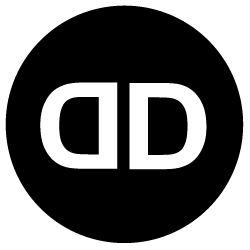Lead scoring for unknown contacts in DesignDiverso Automata allows you to track and assign scores to anonymous website visitors based on their behavior and interactions. This helps you identify potential leads and tailor your marketing efforts accordingly.
Here’s a step-by-step tutorial on implementing lead scoring for unknown contacts in DesignDiverso Automata, along with some useful tips.
Step 1: Set Up Lead Scoring Rules:
- In DesignDiverso Automata, navigate to the “Contacts” section and select “Lead Scoring Rules.”
- Create a new lead scoring rule specifically for unknown contacts.
- Define the criteria and actions that indicate engagement and interest for anonymous visitors. Examples include page visits, time spent on site, specific actions like form submissions, or downloads.
- Assign point values to each action or behavior based on their level of importance or engagement.
Step 2: Configure DesignDiverso Automata Tracking:
- Ensure that DesignDiverso Automata tracking is properly implemented on your website. This involves adding the DesignDiverso Automata tracking code to your site’s header or using plugins/extensions that integrate with DesignDiverso Automata.
- Enable DesignDiverso Automata’s anonymous contact tracking feature, which allows DesignDiverso Automata to track and assign scores to unknown visitors.
Step 3: Set Scoring Actions for Unknown Contacts:
- In the lead scoring rule for unknown contacts, specify the actions and behaviors that trigger score increments.
- For example, you can assign points when an anonymous visitor visits multiple pages, spends a certain amount of time on the site, or interacts with specific elements or forms.
Step 4: Designate Segments for Unknown Contacts:
- Create segments in DesignDiverso Automata specifically for unknown contacts.
- Define the criteria for these segments based on lead scoring thresholds, such as “Engaged Anonymous Visitors” or “High-Interest Unknown Contacts.”
Step 5: Implement Personalization and Automation:
- Utilize DesignDiverso Automata’s automation capabilities to personalize the visitor experience based on lead scores.
- Create automation workflows that trigger targeted content, dynamic pop-ups, or email captures to convert anonymous visitors into known leads.
Useful Tips for Lead Scoring with Unknown Contacts in DesignDiverso Automata:
- Set Clear Thresholds: Establish specific score thresholds that indicate when an anonymous visitor transitions into a known contact. This can be based on actions like submitting a form or providing an email address.
- Combine Data Points: Integrate DesignDiverso Automata with other systems to gather additional data points about anonymous visitors. This could include IP-based geolocation, referral sources, or other behavioral data that can enhance lead-scoring accuracy.
- Progressive Profiling: Use progressive profiling techniques to gradually collect more information from anonymous visitors as they engage with your site. This helps you gather valuable data and refine lead scoring over time.
- Regularly Evaluate and Adjust: Continuously monitor the effectiveness of your lead scoring criteria for unknown contacts. Analyze the conversion rates and engagement levels of known leads generated through anonymous tracking to refine and optimize your lead-scoring rules.
- Dynamic Content: Leverage DesignDiverso Automata’s dynamic content capabilities to deliver personalized experiences to anonymous visitors based on their lead scores. Tailor the content and messaging on your website to align with their identified interests and engagement levels.
- Optimize Lead Capture: Implement strategically placed lead capture forms or pop-ups to encourage anonymous visitors to provide their contact information. Use enticing offers or valuable content to increase the likelihood of conversion.
By following this step-by-step tutorial and applying these useful tips, you can effectively implement lead scoring for unknown contacts in DesignDiverso Automata. This helps you identify potential leads, deliver personalized experiences, and optimize your marketing efforts to convert anonymous visitors into valuable contacts.
![]() We can set this up for you if you are on one of our managed plans.
We can set this up for you if you are on one of our managed plans.
Do you have any questions? We are happy to help you via ![]() email,
email, ![]() phone or
phone or ![]() video call.
video call.
Click here to go back to the main help page: