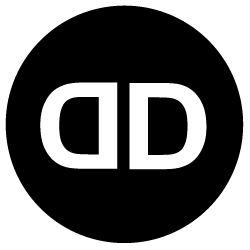To set up a custom domain (CNAME) for your DesignDiverso Automata instance provided under a subdomain of yours, such as yourname.designdiverso.com, follow these step-by-step instructions:
1 – Decide on the name of your custom domain:
-
- Choose a custom subdomain name that you want to use for your DesignDiverso Automata instance, such as mautic.yourdomain.com.
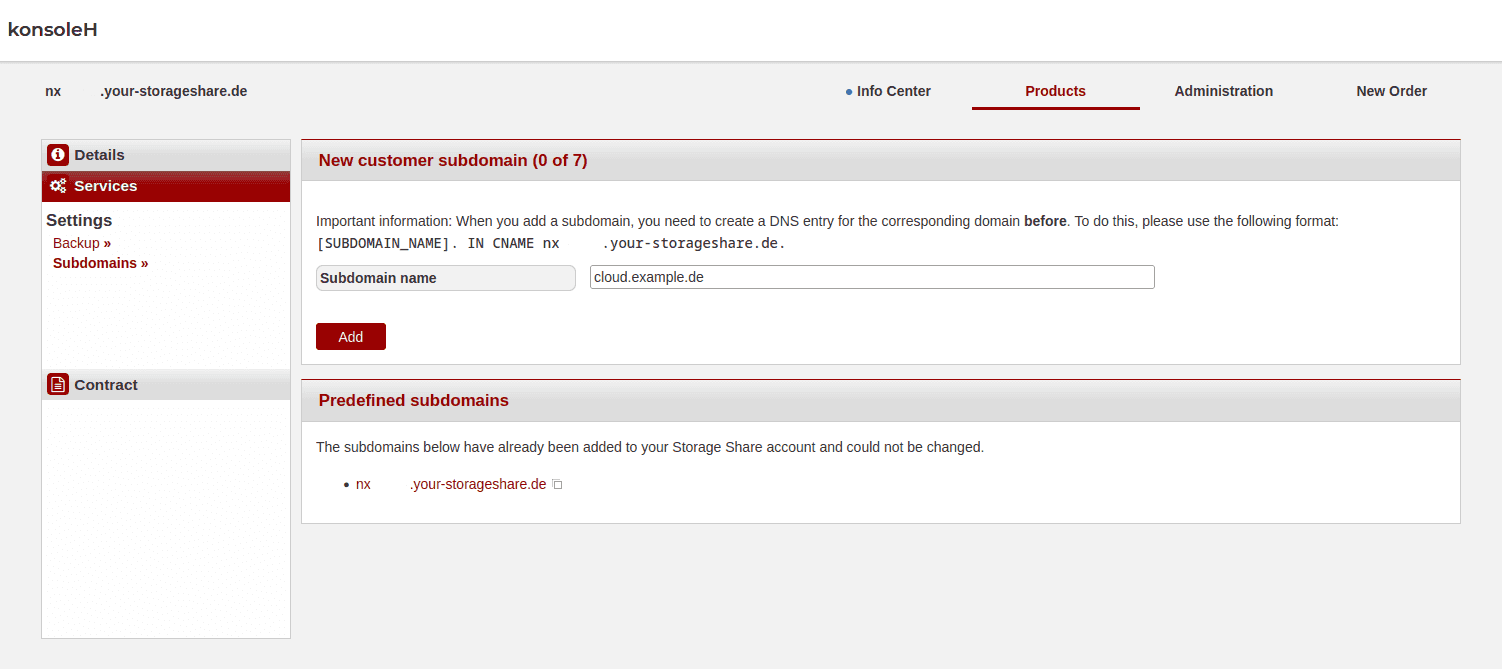
2 – Go to the DNS settings of your domain:
-
- Log in to the domain registrar or DNS provider where you manage your domain’s DNS settings.
- Locate the DNS management section for the domain you want to set up the custom subdomain for.
3 – Create a CNAME record for the chosen custom domain:
-
- Add a new DNS record of type “CNAME” for the chosen custom domain.
- Enter the subdomain name (e.g., yourbusinessdomain) as the “Name” or “Host” value.
- Enter the DesignDiverso Automata subdomain you were provided (e.g., yourname.designdiverso.com) as the “Value” or “Target” value.
- Save or apply the changes to create the CNAME record.
4 – Check if the subdomain is working:
-
- Wait for the DNS changes to propagate, which typically takes some time (up to 24 hours).
- After the propagation period, try accessing your custom subdomain (e.g., mautic.yourdomain.com) in a web browser.
- If the setup was successful, you should see your Mautic instance loading under the custom subdomain.
5 – Notify us about your custom domain:
-
- Contact your DesignDiverso Automata service provider or support team and inform them about your custom domain setup.
- Provide them with the details of your custom subdomain (e.g., yourbusiness.yourdomain.com).
- They will need to configure their system to recognize and respond to requests from your custom subdomain.
Remember to communicate any changes made to your DNS settings or custom domain to us so we can update our server configuration accordingly.
Note: The specific steps to modify DNS settings may vary depending on your domain registrar or DNS provider’s interface. If you need assistance, it’s recommended to consult your DNS provider’s documentation or reach out to their support for guidance.
![]() We can set this up for you if you are on one of our managed plans.
We can set this up for you if you are on one of our managed plans.
Do you have any questions? We are happy to help you via ![]() email,
email, ![]() phone or
phone or ![]() video call.
video call.
Click here to go back to the main help page: