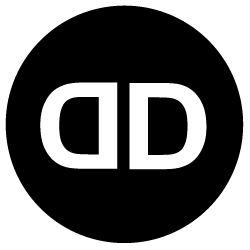Creating your first lead magnet with DesignDiverso Automata involves designing a valuable resource that you offer in exchange for contact information. Here’s a step-by-step tutorial:
Step 1: Determine Your Lead Magnet Topic:
- Identify a topic that is relevant to your target audience and aligns with your marketing goals.
- Consider what valuable information, resource, or solution you can provide to address their pain points or interests.
Step 2: Design Your Lead Magnet:
- Choose a format for your lead magnet, such as an ebook, whitepaper, checklist, template, video, or webinar.
- Create the content using tools like Microsoft Word, Google Docs, PowerPoint, or video editing software.
- Ensure that the lead magnet is visually appealing, well-structured, and provides valuable insights or actionable tips.
Step 3: Create a Landing Page:
- In Mautic, navigate to the “Landing Pages” section.
- Click on “New” to create a new landing page.
- Choose a template or start from scratch.
- Customize the landing page with your branding, compelling copy, and engaging visuals.
- Include a clear call-to-action (CTA) that highlights the value of the lead magnet and prompts visitors to submit their contact information.
Step 4: Set Up a Form:
- On the landing page editor, add a form element to capture contact information.
- Customize the form fields to include essential details like name and email address.
- Optional: Include additional fields to gather more specific information relevant to your marketing objectives.
- Configure the form settings, such as validation rules, success messages, and error handling.
Step 5: Connect the Form to an Email List:
- In Mautic, go to the “Forms” section.
- Select the form you created for your lead magnet.
- Choose the email list where the captured leads will be stored.
- Configure any additional settings, such as confirmation emails or notifications.
Step 6: Set Up an Email Workflow:
- In Mautic’s “Campaigns” section, create a new campaign or select an existing one.
- Design an email workflow that delivers the lead magnet to the contacts who submit their information.
- Set up a series of automated emails that nurture the leads and provide further value or information related to the lead magnet topic.
- Customize the emails with engaging content, relevant links, and clear next steps.
Step 7: Test and Launch:
- Review your lead magnet, landing page, form, and email workflow to ensure everything is working correctly.
- Test the submission process by submitting the form yourself and verifying that the lead is captured and emails are sent.
- Make any necessary adjustments or corrections.
- Publish the landing page and launch your lead magnet campaign.
Step 8: Monitor and Optimize:
- Monitor the performance of your lead magnet campaign using DesignDiverso Automata’s analytics and tracking features.
- Track metrics like conversion rate, open rate, click-through rate, and lead quality.
- Use the insights gained to optimize your lead magnet, landing page, form, and email workflow for better results.
By following these steps, you can create your first lead magnet using DesignDiverso Automata. Remember to regularly review and update your lead magnet content and campaign to keep it fresh and aligned with your audience’s needs.
![]() We can set this up for you if you are on one of our managed plans.
We can set this up for you if you are on one of our managed plans.
Do you have any questions? We are happy to help you via ![]() email,
email, ![]() phone or
phone or ![]() video call.
video call.
Click here to go back to the main help page: