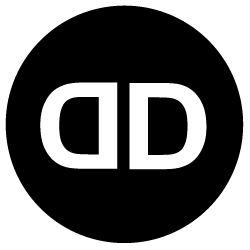Creating personas and delivering targeted messages to them in DesignDiverso Automata involves understanding your audience’s interests, designing segments, adding workflows to gather information, and utilizing popups to capture email addresses. Here’s a step-by-step tutorial:
Step 1: Understand Your Audience:
- Analyze your target audience and identify common interests, demographics, behaviors, and preferences.
- Create fictional personas that represent different segments of your audience based on their interests.
Step 2: Create Personas Based on Interest:
- In Mautic, go to the “Contacts” section and select “Personas” from the dropdown menu.
- Click on “New” to create a new persona.
- Give your persona a descriptive name and provide details about their interests, goals, challenges, and any other relevant information.
Step 3: Design Segments for Your Personas:
- Go to the “Segments” section in DesignDiverso Automata.
- Click on “New” to create a new segment.
- Define the criteria for the segment based on the characteristics and interests of your personas.
- For example, you can segment contacts who have visited specific pages on your website related to certain interests.
Step 4: Add Workflows to Gather Interest Information:
- In DesignDiverso Automata, navigate to the “Campaigns” section.
- Create a new campaign or select an existing campaign where you want to gather interest information.
- Design a workflow that captures interest information using actions like form submissions, email clicks, or page visits.
- For example, you can create a workflow that triggers when a contact clicks on a specific email link related to a particular interest. This can update their profile with that interest.
Step 5: Target Contacts with Popups and Capture Email Addresses:
- Go to the “Channels” section and select “Popups” in DesignDiverso Automata.
- Create a new popup or edit an existing one to target contacts with specific interests.
- Customize the content and design of the popup to resonate with the targeted persona.
- Include a form within the popup to capture the contact’s email address.
- Set the display rules of the popup to show it to contacts who match the desired persona’s segment criteria.
Step 6: Monitor and Optimize:
- Continuously monitor the performance of your personas, segments, workflows, and popups.
- Analyze the data and metrics provided by DesignDiverso Automata to assess the effectiveness of your targeting and message delivery.
- Make adjustments to your personas, segments, workflows, and popups based on the insights gained to improve engagement and conversions.
By following these steps, you can create personas, design targeted segments, gather interest information, and utilize popups to capture email addresses. This approach helps you deliver more personalized and relevant messages to your audience, enhancing the effectiveness of your marketing efforts in DesignDiverso Automata.
![]() We can set this up for you if you are on one of our managed plans.
We can set this up for you if you are on one of our managed plans.
Do you have any questions? We are happy to help you via ![]() email,
email, ![]() phone or
phone or ![]() video call.
video call.
Click here to go back to the main help page: