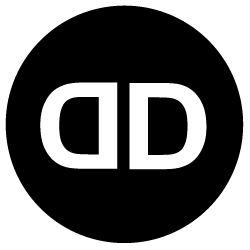Creating a Double Opt-In Campaign with a Survey:
Step 1: Set up your campaign:
- Follow the same steps outlined above to create a double opt-in campaign.
Step 2: Design your survey:
- Create a survey form in DesignDiverso Automata’s “Forms” section.
- Customize the survey questions and design according to your requirements.
Step 3: Configure your campaign flow:
- In the campaign canvas, add the action “Send confirmation email” after a contact submits the opt-in form.
- Include a decision point to check if the contact has confirmed their opt-in.
- If the contact confirms, add an action to send the welcome email.
- If the contact does not confirm within a specific timeframe, add a decision to take appropriate actions like sending reminders or removing them from the campaign.
![]()
- We can set this up for you if you are on one of our managed plans.
- Here’s how you can create a basic multi-lingual double opt-in campaign.
Do you have any questions? We are happy to help you via ![]() email,
email, ![]() phone or
phone or ![]() video call.
video call.
Click here to go back to the main help page: