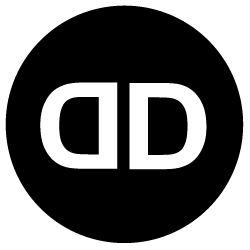Connect DesignDiverso Automata with integromat
Sign Up for Integromat:
-
- Go to the Integromat website (https://www.integromat.com/) and sign up for a free account.
- Follow the prompts to complete the registration process.
Create a New Scenario:
-
- Once logged in to Integromat, click on “Create a New Scenario” to start building your integration.
- Choose DesignDiverso Automata as the starting point for your scenario.
Connect DesignDiverso Automata with Integromat:
-
- In the DesignDiverso Automata module, click on the “Add” button and select “Connect an Account”.
- Enter your DesignDiverso Automata site URL, username, and password.
- Follow the prompts to authorize the connection between DesignDiverso Automata and Integromat.
Configure Triggers and Actions:
-
- In Integromat, configure the triggers and actions based on your desired automation workflow.
- For example, you can set up a trigger that activates when a new contact is added in DesignDiverso Automata and an action that sends a notification to a specific channel.
Test and Activate the Scenario:
-
- Test the scenario by running a test operation to ensure it functions as expected.
- Once you are satisfied, activate the scenario to start the automation process.
Useful Tips:
- Take advantage of Integromat’s extensive library of pre-built scenarios and templates to save time and effort in creating your integrations.
- Regularly test and monitor your Integromat scenarios to ensure the smooth flow of data between DesignDiverso Automata and other connected applications.
- Leverage Integromat’s error handling and logging features to troubleshoot any issues and ensure data integrity.
- Consider setting up notifications or alerts within Integromat to stay informed about the status of your integrations and any potential errors.
- Explore advanced functionalities in Integromat, such as data transformation, filtering, and conditional logic, to create more complex and customized automation workflows.
- Stay updated with Integromat’s documentation and resources to learn about new features and enhancements that can further optimize your DesignDiverso Automata integrations.
![]() We can set this up for you if you are on one of our managed plans.
We can set this up for you if you are on one of our managed plans.
Do you have any questions? We are happy to help you via ![]() email,
email, ![]() phone or
phone or ![]() video call.
video call.
Click here to go back to the main help page: