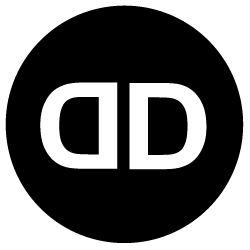Adding spam protection measures in DesignDiverso Automata helps ensure that your forms are protected from unwanted spam submissions. Here’s a step-by-step tutorial to add spam protection in DesignDiverso Automata, along with some useful tips:
Step 1: Enable reCAPTCHA:
- Sign up for a reCAPTCHA API key from Google by visiting the reCAPTCHA website (https://www.google.com/recaptcha).
- Choose the reCAPTCHA version that best suits your needs (reCAPTCHA v2 or reCAPTCHA v3).
- Generate the necessary site and secret keys for your domain.
Step 2: Configure reCAPTCHA in DesignDiverso Automata:
- In DesignDiverso Automata, navigate to the “Configuration” section.
- Click on “Form Settings” in the left-hand sidebar.
- Scroll down to the “reCAPTCHA Configuration” section.
- Enter the site and secret keys you obtained from the reCAPTCHA website.
Step 3: Add reCAPTCHA to Forms:
- In DesignDiverso Automata, go to the “Forms” section.
- Select the form you want to add spam protection to or create a new form.
- Edit the form and locate the “Security” tab.
- Enable the “reCAPTCHA” option.
- Choose the desired reCAPTCHA type (v2 or v3).
- Save the form.
Step 4: Test the Form with reCAPTCHA:
- Embed the form on your website.
- Visit your website and test the form by submitting it.
- Verify that the reCAPTCHA challenge is displayed and functioning correctly.
- Ensure that valid submissions pass through while spam submissions are blocked.
Useful Tips for Adding Spam Protection in DesignDiverso Automata:
- Keep reCAPTCHA keys secure: Treat your reCAPTCHA keys as sensitive information and avoid sharing them publicly.
- Balance user experience and security: Choose the appropriate reCAPTCHA version (v2 or v3) based on your desired level of security and user experience.
- Monitor form submissions: Regularly review form submissions to ensure that valid entries are not mistakenly marked as spam.
- Consider additional spam protection measures: Explore other spam protection options, such as form field validation, IP filtering, or honeypot techniques, to enhance your form security.
- Update reCAPTCHA keys periodically: To maintain security, consider rotating your reCAPTCHA keys periodically.
By following these steps and implementing spam protection measures in DesignDiverso Automata, you can effectively safeguard your forms from spam submissions. This helps maintain data integrity and ensures that you can focus on engaging with genuine leads and contacts.
![]() We can set this up for you if you are on one of our managed plans.
We can set this up for you if you are on one of our managed plans.
Do you have any questions? We are happy to help you via ![]() email,
email, ![]() phone or
phone or ![]() video call.
video call.
Click here to go back to the main help page: